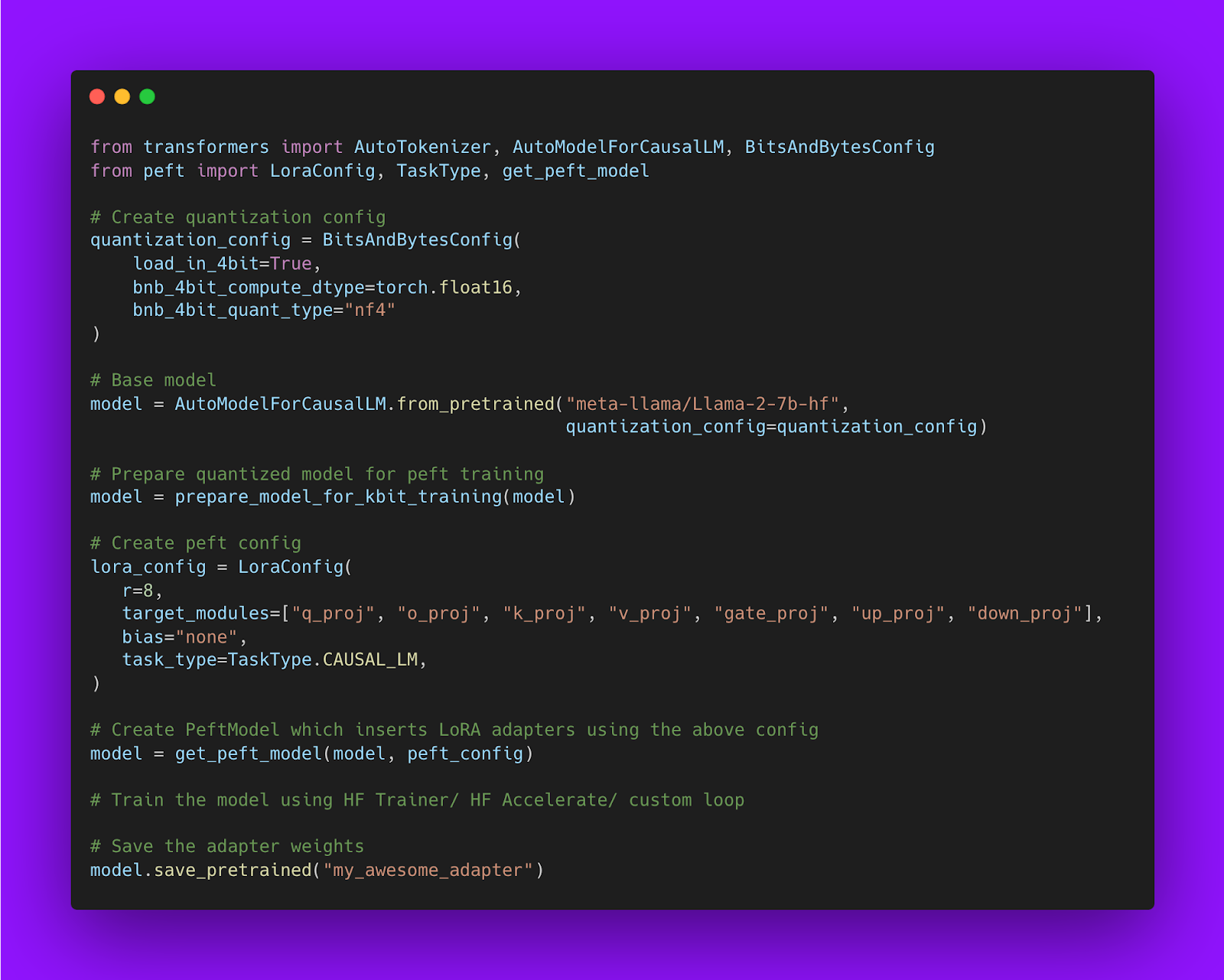Finetuning LLM
Why finetuning is expensive?
Memory Calculation:
in case of LLama model, we need to allocate per parameter:
- 2 bytes for the weight
- 2 bytes for the gradient
- 4 + 8 bytes for the Adam optimizer states
With a total of 16 bytes per trainable parameter, this makes a total of 112GB(excluding the intermediate hidden states), given that the largest GPU today has only 80GB it makes finetuning hard.
PEFT is the Saviour
Parameter Efficient Fine Tuning can drastically reduce the number of trainable parameters in a model. There are lot of Exisiting PEFT Methods. We will see LORA as the most widely adopted PEFT in the Community.
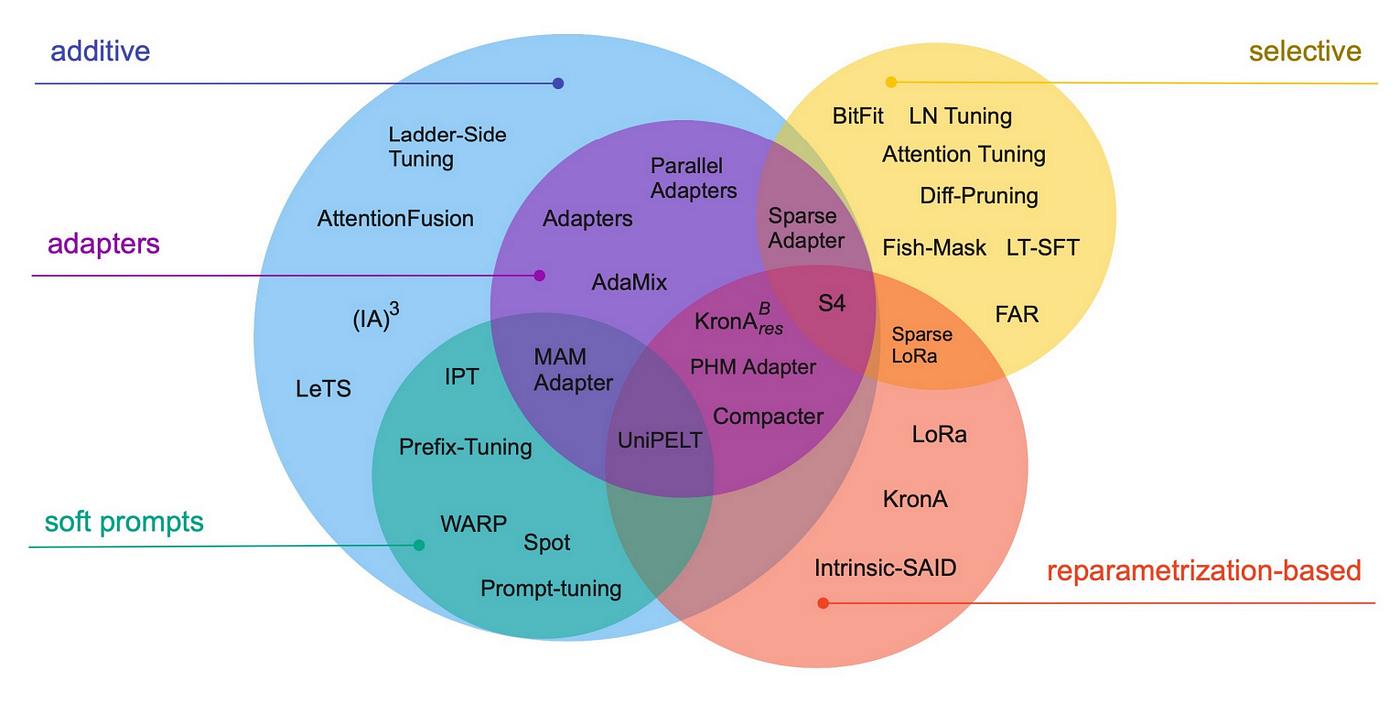
LORA
- LoRA decomposes a large weight matrix into two smaller, low-rank matrices (called update matrices).
- These new matrices can be trained to adapt to the new data while keeping the overall number of changes low.
- The original weight matrix remains frozen and doesn’t receive any further adjustments.
Advantages:
- LoRA makes fine-tuning more efficient by drastically reducing the number of trainable parameters.
- The original pre-trained weights are kept frozen, which means you can have multiple lightweight and portable LoRA models for various downstream tasks built on top of them.
- LoRA is orthogonal to many other parameter-efficient methods and can be combined with many of them.
- The performance of models fine-tuned using LoRA is comparable to the performance of fully fine-tuned models.-- interesting.
- LoRA does not add any inference latency when adapter weights are merged with the base model.
NOTE:
in Transformer models LoRA is typically applied to attention blocks only.
Code snippet:
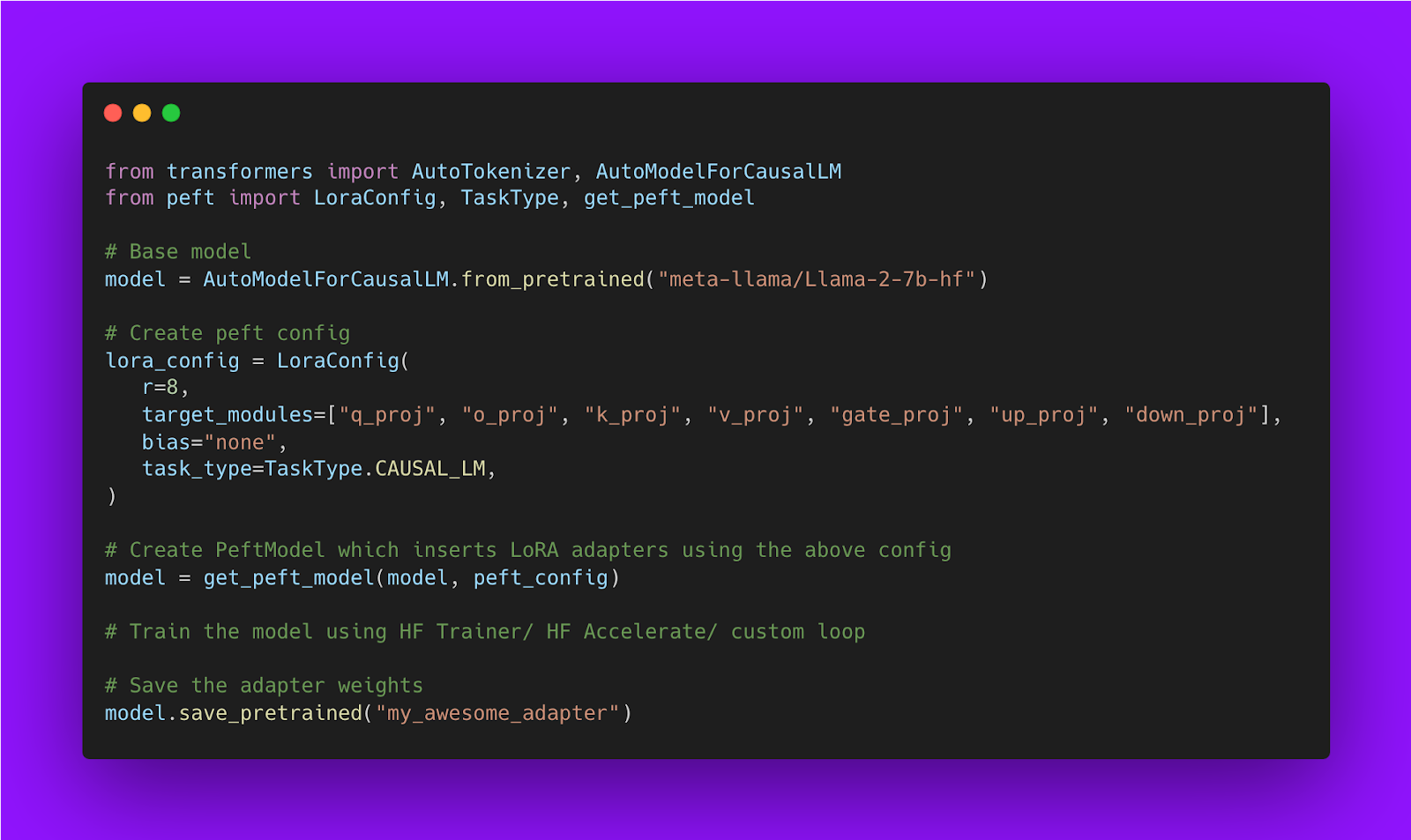
QLORA:
QLORA = Quantized Model weights + Low Rank Adapters.
Due to the significantly reduced size of the quantized model it becomes possible to generously place low-rank adaptors at every network layer, which together still make up just 0.2% of the original model’s weight memory footprint.
In addition to generous use of LoRA, to achieve high-fidelity fine-tuning of 4-bit models, QLoRA uses 3 further algorithmic tricks:
- 4-bit NormalFloat (NF4) quantization, a custom data type exploiting the property of the normal distribution of model weights and distributing an equal number of weights (per block) to each quantization bin—thereby enhancing information density.
- Double Quantization, quantization of the quantization constants (further savings).
- Paged Optimizers, preventing memory spikes during gradient checkpointing from causing out-of-memory errors.
NOTE:
An interesting aspect is the dequantization of 4-bit weights in the GPU cache, with matrix multiplication performed as a 16-bit floating point operation.
In other words, we use a low-precision storage data type (in our case 4-bit, but in principle interchangeable) and one normal precision computation data type.
This is important because the latter defaults to 32-bit for hardware compatibility and numerical stability reasons, but should be set to the optimal BFloat16 for newer hardware supporting it to achieve the best performance.
Using QLoRA in Practice:
import torch
from transformers import AutoModelForCausalLM, AutoTokenizer
model_id = "facebook/opt-125m"
# For LLM.int8()
# model = AutoModelForCausalLM.from_pretrained(model_id, load_in_8bit=True)
# For QLoRA
model = AutoModelForCausalLM.from_pretrained(model_id, load_in_4bit=True)
Memory Calculation After QLoRA:
with QLORA, we need to allocate per parameter:
- ~0.5 bytes for the weight
- 2 bytes for the gradient
- 4 + 8 bytes for the Adam optimizer states
Giving a total of 14 bytes per trainable parameter times 0.0029 as we end up having only 0.29% trainable parameters with QLoRA, this makes the QLoRA training setup cost around 4.5GB to fit, but requires in practice ~7-10GB to include intermediate hidden states which are always in half-precision (7 GB for a sequence length of 512 and 10GB for a sequence length of 1024).
How to train QLoRA using HuggingFace PEFT: